相对于旧版本,新的nezha,不用github登录,改为账号密码登录;
不用先在面板创建客户端,而是所有客户端执行同一条连接命令,面板会自动识别
新的 nezha,目前已经稳定下来了
下面的教程旨在通过 Cloudflare tunnel 来解决
在无法使用docker,只有ipv6的小鸡上部署的问题
1. 安装 nezha Dashboard
curl -L https://raw.githubusercontent.com/nezhahq/scripts/refs/heads/main/install.sh -o nezha.sh && chmod +x nezha.sh && sudo ./nezha.sh记住设置的域名(端口设为443)
TLS 选 y
默认 8008 端口不要改
2. 配置 cloudflare tunnel
https://one.dash.cloudflare.com/
Networks -> Tunnels -> 创建隧道 -> 选择Cloudflared
然后选择对应的系统,复制安装命令到小鸡上执行
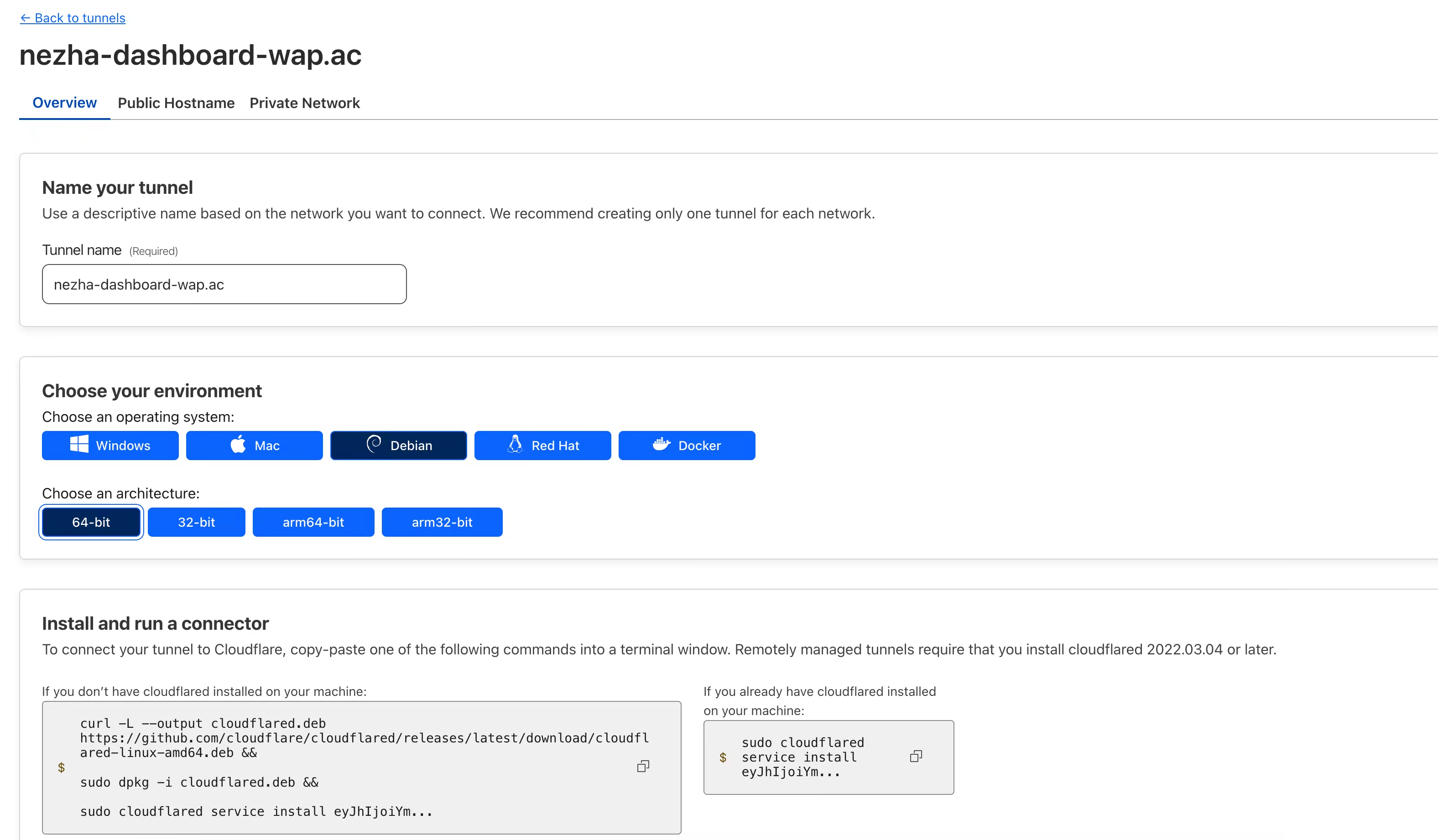
在小鸡上安装完Cloudflare tunnel 之后,回到网页,添加一个 public hostname,(就是第1步的域名)
指向https 127.0.0.1:18008
在 其他应用程序设置——TLS中,将 无 TLS 验证 和 HTTP2 连接 打开
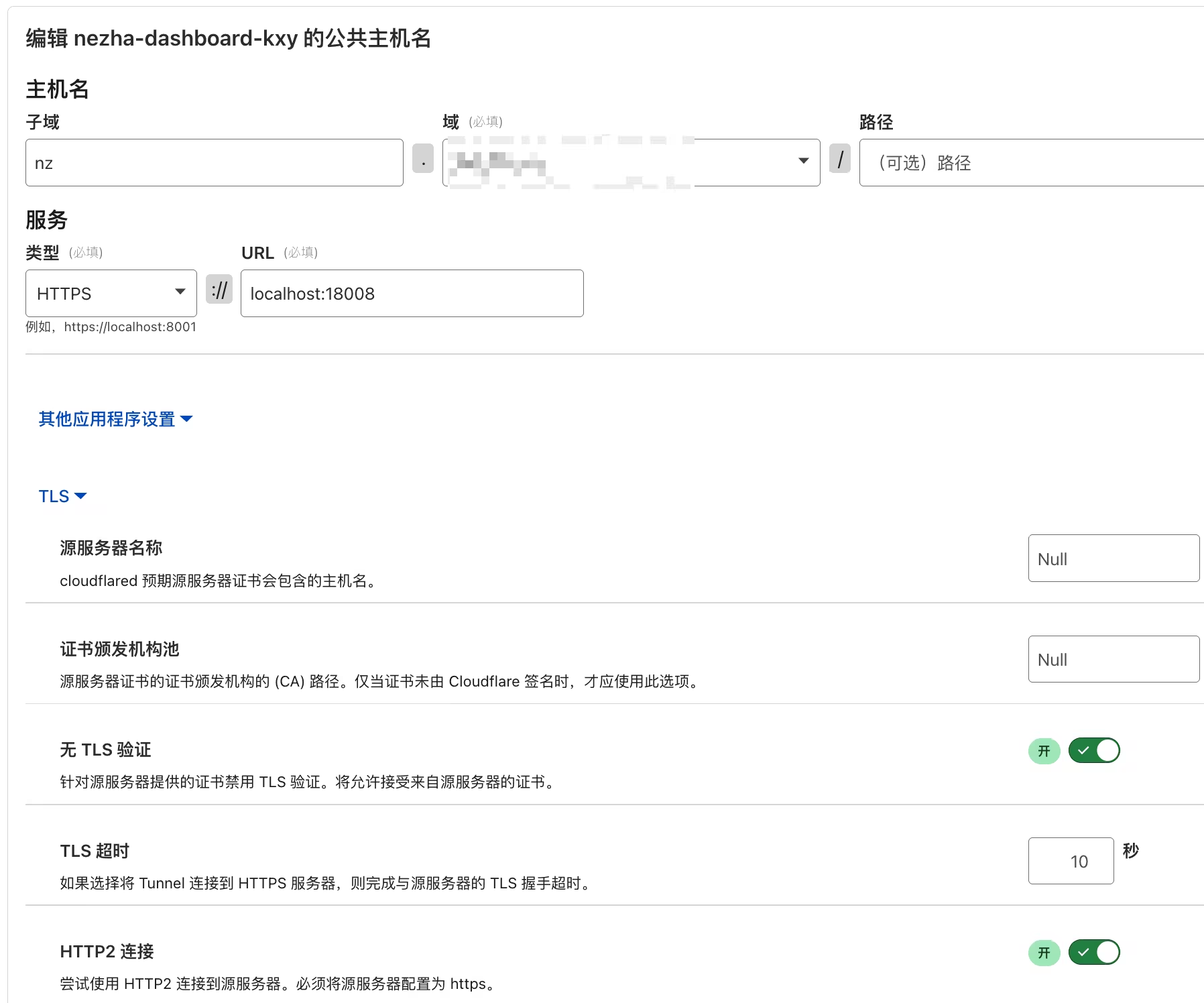
3. tunnel 使用 http2
来到小鸡,修改配置文件
nano /etc/systemd/system/cloudflared.service在ExecStart=/usr/bin/cloudflared --no-autoupdate tunnel run --token 你的token
后面加上 --protocol http2
即 ExecStart=/usr/bin/cloudflared --no-autoupdate tunnel run --token 你的token --protocol http2
保存后
sudo systemctl daemon-reloadsudo systemctl restart cloudflared4. CloudFlare开启GRPC流量代理
选择对应域名 -> 左边菜单“网络” -> 最下面gRPC 开启
5. 生成ssl证书
将下面命令中的bing.com改为你探针的域名(就是第1步的域名)
在小鸡上执行命令
openssl req -x509 -nodes -newkey ec:<(openssl ecparam -name prime256v1) -keyout /etc/hysteria/server.key -out /etc/hysteria/server.crt -subj "/CN=bing.com" -days 365006. 使用nginx进行反向代理
修改nginx配置文件
mv /etc/nginx/nginx.conf /etc/nginx/nginx.conf.baknano /etc/nginx/nginx.conf粘贴下面的配置
user www-data;worker_processes auto;pid /run/nginx.pid;error_log /var/log/nginx/error.log;include /etc/nginx/modules-enabled/*.conf;
events { worker_connections 768;}
http { sendfile on; tcp_nopush on; types_hash_max_size 2048; include /etc/nginx/mime.types; default_type application/octet-stream;
ssl_protocols TLSv1.2 TLSv1.3; ssl_prefer_server_ciphers on; ssl_ciphers 'ECDHE-ECDSA-AES256-GCM-SHA384:ECDHE-RSA-AES256-GCM-SHA384:ECDHE-ECDSA-CHACHA20-POLY1305:ECDHE-RSA-CHACHA20-POLY1305:ECDHE-ECDSA-AES128-GCM-SHA256:ECDHE-RSA-AES128-GCM-SHA256';
access_log /var/log/nginx/access.log; gzip on;
include /etc/nginx/conf.d/*.conf; include /etc/nginx/sites-enabled/*;
server { listen 18008 ssl http2; listen [::]:18008 ssl http2; # http2 on; # Nginx > 1.25.1,请注释上面两行,启用此行
server_name nz.343700.xyz; # 替换为你的域名 ssl_certificate /etc/ssl/server.crt; # 域名证书路径 ssl_certificate_key /etc/ssl/server.key; # 域名私钥路径 ssl_stapling on; ssl_session_timeout 1d; ssl_session_cache shared:SSL:10m; # 如果与其他配置冲突,请注释此项 ssl_protocols TLSv1.2 TLSv1.3;
underscores_in_headers on; set_real_ip_from 0.0.0.0/0; # 替换为你的 CDN 回源 IP 地址段 real_ip_header CF-Connecting-IP; # 替换为你的 CDN 提供的私有 header,此处为 CloudFlare 默认 # 如果你使用nginx作为最外层,把上面两行注释掉
# grpc 相关 location ^~ /proto.NezhaService/ { grpc_set_header Host $host; grpc_set_header nz-realip $http_CF_Connecting_IP; # 替换为你的 CDN 提供的私有 header,此处为 CloudFlare 默认 # grpc_set_header nz-realip $remote_addr; # 如果你使用nginx作为最外层,就把上面一行注释掉,启用此行 grpc_read_timeout 600s; grpc_send_timeout 600s; grpc_socket_keepalive on; client_max_body_size 10m; grpc_buffer_size 4m; grpc_pass grpc://dashboard; } # websocket 相关 location ~* ^/api/v1/ws/(server|terminal|file)(.*)$ { proxy_set_header Host $host; proxy_set_header nz-realip $http_cf_connecting_ip; # 替换为你的 CDN 提供的私有 header,此处为 CloudFlare 默认 # proxy_set_header nz-realip $remote_addr; # 如果你使用nginx作为最外层,就把上面一行注释掉,启用此行 proxy_set_header Origin https://$host; proxy_set_header Upgrade $http_upgrade; proxy_set_header Connection "upgrade"; proxy_read_timeout 3600s; proxy_send_timeout 3600s; proxy_pass http://127.0.0.1:8008; } # web location / { proxy_set_header Host $host; proxy_set_header nz-realip $http_cf_connecting_ip; # 替换为你的 CDN 提供的私有 header,此处为 CloudFlare 默认 # proxy_set_header nz-realip $remote_addr; # 如果你使用nginx作为最外层,就把上面一行注释掉,启用此行 proxy_read_timeout 3600s; proxy_send_timeout 3600s; proxy_buffer_size 128k; proxy_buffers 4 256k; proxy_busy_buffers_size 256k; proxy_max_temp_file_size 0; # proxy_set_header X-Forwarded-Proto $scheme; # 如果你使用nginx作为最外层,就启用此行避免无法正确读取访问的协议 proxy_pass http://127.0.0.1:8008; }}
upstream dashboard { server 127.0.0.1:8008; keepalive 512;}}重启nginx
sudo systemctl daemon-reloadsudo systemctl restart nginx7. 完成,访问你的域名就可以打开nezha面板辣。
默认账号密码是 admin,admin
账号名改不了,只能切换到新用户删除 admin 用户(注意,会删除已经添加的探针客户端!)
